City View

In the right pane of the city view you see the name of the town at the top. If you click on the name the view of the city will be centered on the town centre.
If you click on the small circle on the top left of the town name the plots of the citizens will become visible. The small circle on the top right is only visible for those who can build. To build on your own plot you have to enter it first by clicking on it. After that the rest of the town is darkened.
By clicking on the town arms the URL of the town will be shown in the main chat as well as the cash of the town, the tax rate and the city council. Also the website of the town will be opened in your web browser.
The magnifying glass can be used to zoom in on the map. The curved arrows can be used to rotate the view by 90° to the left or right.
You can move around the main city view by right-clicking and dragging on the map.
The bottom section of the right pane shows multiple tabs. Normally only two are shown. When the building menu is activated more of them will become visible. In that case you'll see two more small arrows between the magnifying glass and the curved arrows. These small arrows can be used to navigate through the tabs.
If your screen size is too small to show all the parts in a tab you can navigate your mouse pointer to the right side of the pane, then the cursor will change into a double arrow (see the picture above). Use the left mouse button to click and drag to scroll up and down through the pane.
If you choose the tab showing the two heads you'll see a list of the town council. The next tab with the coins on it shows the resources of the town.
Tab: Town council (Ämter der Stadt)
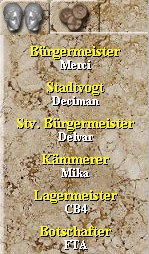
This shows who holds the various positions on the town's council. You'll only find an Ambassador (Botschafter) in Hanse towns. The position of Storekeeper (Lagermeister) can be filled even if a town has no warehouses.
Tab: Town Resources (Vermögen der Stadt)

On this tab you can view from top to bottom:
- Cash / Tax rate
- Wood
- Stone
- Ore
- Wool
- Food
- Cloth
- Tools
The mayor can set whether only members of the town council, all citizens or everyone can see the resources of the town. When not all the resources are shown, you'll only see the resources that are stored in the market place. The total amount of taler a town owns is always visible to everyone.
Building
The constructing and landscaping in the town and on the plots as well as the building costs are described on other pages.
