Alhambra
Starting The Game
With /join 2-6 players can join the game. With /start the game begins. Alternatively, you can use the Game Tool!
Object of the Game
Each player tries to arrange their Alhambra as beautifully as possible. The players have access to four different currencies and can therefore purchase gardens, towers, pavilions and other buildings. If you can pay exactly the amount, you can take an extra turn! Also, you want to create as long a wall surrounding your Alhambra to score further points.
Game Board

- Your Money
- Your Alhambra (town)
- Buildings Available
- Currency Available
- Number of Buildings and Currency Cards left
- Status Indicator
- Reserve
- Player Dashboard

- Upper row: Players name - the active player is prefixed with a *.
- Middle row: Score, number of money cards and number of buildings in your reserve
- Lower row: Number of individual buildings sorted by color (Pavilions, Manors, Mezzanines, Chambers, Gardens , Towers). The last small box shows the value of your longest wall.
Click on another players name in the announcement to display their Alhambra .
Flow of the game
Each player receives as many cards as needed to make a minimum of 20 points in currency . The player, who has the lowest value in coins, becomes the starting player.
The active player can choose between three actions:

- Buy a building
- Take a currency card
- Reserve action (For modifying your Alhambra later in the game)
- exchange a building from your reserve with a building in your Alhambra (walls must be in the same location!)
- build from your Reserve into your Alhambra
- remove a building from your Alhambra into your reserve (so that you can subsequently place another tile in future turns)
- Buildings cannot be rotated.
- Edge types must match edge types. Walls match walls and non-walls match non-walls.
- Each new building tile must be joined to your Alhambra by at least one non-wall side orthogonally (diagonally is not permitted). < li>You may not have a hole/gap develop in your Alhambra (i.e. a space completely surrounded by buildings).
- You must be able to reach each new building "on foot" from the starting tile without crossing a wall and without moving off the tiles.
- There is only 3 of each type of money card.
- You play an imaginary 3rd player called Dirk, who gets six arbitrary buildings at the beginning of the game and after the scoring round. After the second scoring round, he receives 3 more buildings.
- The buildings of Dirk are scored during the scoring rounds. However, he does not score for walls.
- You can build, put into your Reserve with "R" or donate it to "Dirk" by clicking on "D" when highlighted.
Buying Buildings
In the buildings available area, there is one building available for each currency type.

In order to buy a building, you must have sufficient money of the appropriate currency in your hand . The cost for each building is shown in the upper left corner of each building card.
To buy a building, when the Action window opens up, click on "Buy Building". Then click on the coins you wish to pay with (you can pay over the amount if you like). Be careful that you look at the currency color and NOT the building color!). Next click on the building you wish to purchase (bottom of the screen). If you pay the exact amount, you can take another action. In this case the action window will open again.
Taking Currency:
To take currency, click on the coin value (s) that you wish. You can take more than one card, provided the sum of the values do not exceed 5. The type of currency does not matter.
Reserve Action:
If you select the reserve action, you can perform one the following actions, to reorganize your Alhambra:

The Reserve is used when you cannot place buildings into your Alhambra due to the way the tiles have been played. (see below). The Reserve can hold as many buildings as you like for as long as you want.

At the end of your turnyou place all of your purchased buildings into your Alhambra or place them into your reserve. When the window opens, the active building is highlighted. In order to place the building, simply click on the appropriate place in your Alhambra. If you have purchased several buildings, you can select/highlight a certain building and then insert it where you would like. Repeat until you have placed all the buildings. If you would like to put the building into your reserve, highlight it first, then click on R for reserve.
Building Rules

The chamber in the above example (from the reserve) can only be placed at locations 1, 2 and 3. WLocation 4 will not match the edges and is therefore not allowed.
Scoring and Play
In Alhambra scoring is performed three times : in the currency deck there are two scoring cards, which trigger scoring. The third and last scoring takes place at the end of the game, when there are not enough building tiles left to provide all 4 building opportunities in the buildings available space. The remaining building tiles are then given to the players who have the most money of the respective currency in their hand. If two or more players have the same amount of currency, then no-one gets it. When this happens, players can play these buildings to their Alhambra before the final scoring takes place. Buildings, left in your reserve, do not count for scoring.
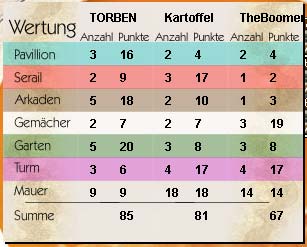
Points are aware for having the most of a type of building in your Alhambra. Scoring changes with each scoring round.
| Building Type | 1st scoring round | 2nd scoring round | 3rd scoring round | |||
|---|---|---|---|---|---|---|
| Placement | 1. | 1. | 2. | 1. | 2. | 3. | Gazebo | 1 | 8 | 1 | 16 | 8 | 1 |
| Manor | 2 | 9 | < td>217 | 9 | 2 | |
| Mezzanine | 3 | 10 | 3 | 18 | 10 | 3 | < /tr>
| Chamber | 4 | 11 | 4 | 19 | 11 | 4 |
| Garden | 5 | 12< /td> | 5 | 20 | 12 | 5 |
| Tower | 6 | 13 | 6 | 21 | 13 | 6< /td> |
If several players tie, the points for the respective building types are shared. Points are then rounded down. Example: if 2 players have the same number of towers during the 3rd scoring round. The score would be (21+13)/2=17 points. The 3rd place still gets 6 points.
As well as points for buildings, players are also awarded points for the longest connected wall around their Alhambra. Each piece of the wall counts as one point. This scoring takes place in every scoring round.
Special rules for two players
Game Material
The number of buildings in Alhambra is 7 Pavilions, 7 Manors, 9 Mezzanines, 9 Chambers, 11 Gardens and 11 Towers. There are also Currency cards in 4 currencies ranging in values from 1 - 9, for each three cards.

