Attika
Game preparation
With /join 2 to 4 players can enter the game. With /start the game begins. Alternatively, you can use the game management use.
The game and its goal
Each player takes over the construction of a city state. Temple, theatre and oracle, a port with ships, vineyard, winemakers and much more must find its place on the Greek peninsula. It quickly becomes narrow and so it is important to cut off the way for fellow players and to secure themselves the most fertile landmarks.
Construction is expensive, however. If you want to save, you have to use the natural resources of the country or observe the sensible sequence of models by placing its buildings on one another.
has, who is the first
- all 30 own buildings installed on the schedule
or
- connects any sanctuary with its own buildings.
The own train
If you are on the train, choose between the following options:
- 2x ceilings
- 3x constructions
Covers
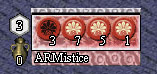
The player clicks on one of his four building stacks. The exposed part is then displayed on the right side. If the player wants to pay the construction costs (see construction rules), he clicks on the raw materials needed in the upper left corner of the field and can then put the building in the field immediately. Otherwise, it must store the building on the appropriate field of its storage board.
This action may be carried out twice.
Construction
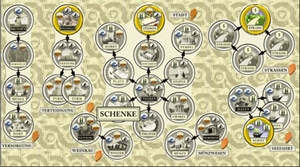
The player takes a building of his choice from his storage board (opens when clicking on his own name), clicks on the corresponding construction costs (right top) and places it on the field.
This action may be carried out three times.
Covering and building in one train is to be mixed never allowed.

This symbol with the green arrow always allows to place the current building (back) on its storage board.
Reducing raw materials

A player can completely or partially dispense with the discovery or construction. For any unfinished covering or He gets a raw material. Click on the red arrow in the upper left corner. Then the train ends.

A further possibility arises if one is in possession of at least one amphore (see below). Then, with the blue symbol, it is also possible to convert its remaining points of action into just as many raw materials, but the own train does not end. If the desired raw materials were not drawn, it is now possible to use the amphore(s) to draw further raw material maps. Other actions are no longer possible in this round.
Construction rules
Where can buildings be placed?
Any unoccupied playground can be used as a site, regardless of whether or not a landscape symbol is depicted on it. Surgical towers and fields on which buildings are already located must not be superstructured.
Construction costs:

The basic costs of a building are marked both on the plate itself and on the storage plate. From the basic costs, all land sheep symbols are first deducted, which are located on the site or one of the directly adjacent unoccupied fields. The remaining costs must be paid by a player with matching raw materials, which he clicks on top left before inserting.
Two raw materials form a joker and can replace another raw material!
Sensual series sequence (free build)
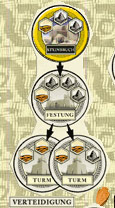
The basic costs for the construction are completely eliminated if the sensible series sequence is maintained.
The arrows on the storage panel determine the sensible sequence of the series:
- The building from which the arrow starts must already be on the schedule.
- If the player now places directly adjacent the building to which the arrowhead shows, he may build free of charge.

A red gem always indicates which building you would have to build up your current building so that the sensible sequence of models is maintained.
When constructing a road, a player must make five raw materials of his choice, less the landscape symbols on the site and the adjacent fields.
The costs for a "road" are eliminated when it is applied to another street of the same colour.
In the following cases it is not possible to build free of charge:
- Conversely: The tower lies, the fortress is laid
- Building leaving: quarry is located, fortress not, tower is laid
- false player color: Blue wants to build a separate tower to the fortress of yellow
- Main building (white font on black ground): a main building must always be fully paid. The starting buildings of the meaningful series are located in the left stack for each player.
What is a settlement?
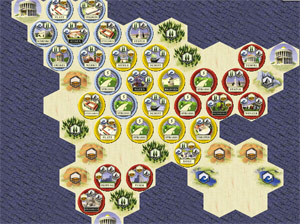
One or more coherent buildings of a player's color form a settlement. A new settlement is founded when a player builds a building that borders no other building of its color (here in the picture there is a yellow and a blue, but two red settlements). If a new settlement is established, settlement costs are incurred in addition to the basic costs of the building. For settlement that the player already has on the plan, he must pay any raw material from his stock. The third settlement of a player therefore costs two raw materials extra.
By connecting settlements later, they can merge and accordingly reduce the costs of new settlements in the further course of the game.
amphoresis

Each building belongs to one of seven thematic groups (such as defense or seafaring). Whoever uses his groups in a coherent manner receives an amphore per group, with which he can extend his move at a reasonable time.
Which buildings belong to a group?
The buildings of a group are highlighted on the table. If a player succeeds in building all the buildings on the plan so that they are all connected to each other, he receives as a reward an amphore that he can now use.
If the stock of 15 amphores is consumed, the player concerned will receive a raw material as a substitute.
Extend your move
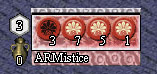
To use an amphore at the end of his train, the player clicks the amphores to the left of his name. Then the previously selected train is extended. Behind its own name, in brackets, there is always the number of still existing actions.
Once a player has at least one amphore that he does not want to use, he must click the red "Next arrow" at the end of his train to the top left. Attention: this is easy to forget!
Expand your schedule
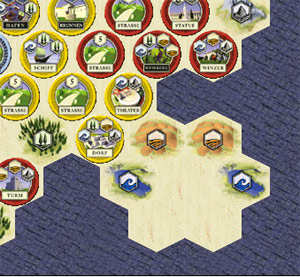
If a player covers the last building of one of his four building stacks, he will first place the uncovered building on the schedule or the storage board as usual. He must then extend the schedule. To do this, the player right-clicks the landscape as desired to place it with the left mouse button.
Where can be created?
The player must create the game plan part in such a way that it borders at least another game plan part or a sanctuary. There may also be gaps in the plan.
Radar
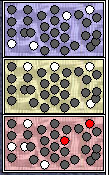
The pictures at the top right in the corner are just a game help. Here are the storage boards of all players shown in small. The experienced player can look at the game situation at a glance.
The colors are:
- red: on the schedule
- green: currently open
- white: on the shelf
- grey: still in one of the hidden stacks
What do you have at the start of the game?
At the beginning of the game each player has a start building and three more buildings already on its deposit board. The remaining starting buildings are covered in the left stack, the other buildings in the three other stacks.

