Auf Achse
AufAchse (Originalregel)
Preparazione del gioco
Con /join giocare da 2 a 6 giocatori. Con /start inizia il gioco. In alternativea si può usare lo Strumento di gioco.
Il gioco
I giocatori sono camionisti in competizione fra loro, che cercano di pianificare i percorsi più efficienti e fare il maggior guadagno.
Tavolo di gioco
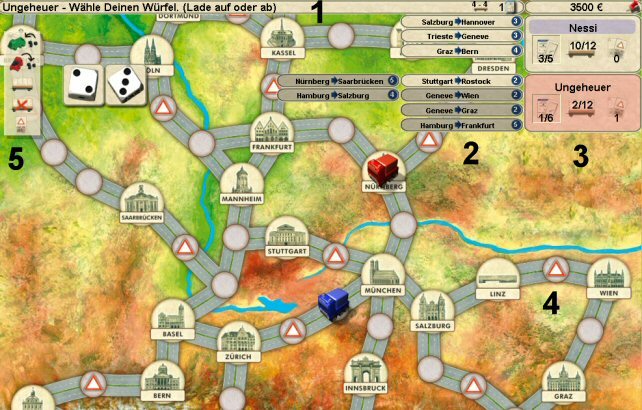
- Status display with trailer supply and pull-down stack
- Carte Contratto
- Stato dei giocatori
- Evento di Gioco
- Menu Azioni
The card can be moved vertically with the help of the right mouse button or the scroll wheel.

Il nome del giocatore è scritto su llo sfondo del colore che lo rappresenta. Al suo turno tutto il pannello diventa di quel colore.
Il simbolo di sinistra mostra lo stato dei contratti del giocatore. In questo esempio ARMistice ha quattro carte, due delle quali sono state caricate e sono in transito. Cliccando sul simbolo si possono vedere i propri contratti.
Il simbolo centrale mostra quanto possono caricare i tuoi articolati. La capacità di default è di sei unità. Questa può essere incrementata con l'uso dell'articolato esteso (vedi sotto). Qui ARMistice ha sette di 10 possibili spazi occupati da merce. Cliccando sul simbolo, toglierà dallo schermo i contratti o le carte evento.
Il simbolo di destra mostra il numero di carte evento collezionate. Si può cliccare sul simbolo per vedere le proprie carte evento.
Se avete molti contratti, questi non saranno tutti vis suibilillo schermo; potete usare lo spilletto rosso (in alto a destra) per color scorre i contratti.
The order cards are displayed on the left side of the player display. The bright cards are already played, the gray cards are their own hand cards. Right-click to arrange the orders in a different order.
Preparazione del gioco
Ogni giocatore riceve ľ5000 come capitale da investire all'inizio del gioco e tretti privati. I contratti rimanenti vengono mescolati e creano un mazzo da cui pescare (12/16/20/24/24 carte per 2/3/4/5/6 gioactori). Quattro carte sono disponibili e scoperte. Cliccando sul simbolo del mazzo in alto a destra della barra stato è possibile vedere queste carte.
Ogni giocatore mette il suo articolato sullo spazio di partenza (non necessariamente una città).
Carte Contratto
Le carte contratto sono l'elementso più importante del gioco.
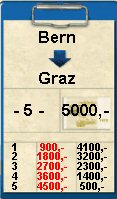
La parte superiore definisce la partenza e la destinazione. In questo esempio il percorso è da Bern a Graz.
La sezione centrale è composta da due numeri. Sourceo di sinistra indica il quantitativeo di merci da trasportare. il ricavo per il completamento di questo contratto.
In basso ci sono i livelli di vendita. Il numero rosso indica il prezzo di acquisto, mentre quello nero indica il guadagno netto.
Svolgimento
Ad inizio turno vengono automaticamente lanciati due dadi. I giocatori possono fare azioni in qualsiasi ordine. Fatta eccezione per la mossa dell'articolato, tutte le altre azioni sono opzionali. Se il numero lanciato è da 1 a 5 questi sono i punti movimento per il turno in corso. Il giocatore può muovere il suo articolato di una casella per ogni punto movimento. In una casella può stare un solo articolato. Gli articolati che arrrivano successivamente e che hanno come destinazione tale casella si devono accodare, perdendo eventualmente punti movimento. E' comunque possibile superare un altro articolato in una direzione come in quella opposta. Un giocatore deve usare tutti i punti movimento. La sola eccezione a questa regola consiste nei casi in cui il giocatore raggiunga la città di partenza o destinazione di uno dei suoi contratti e se raggiunge un segnale di "Traffico" o di "Strada in Costruzione".
Lanciare i dadi
Ci sono due eventi speciali dovuti ai dadi:

The One cubes (or uses a cubed six as one), can move a field further with its truck and must subsequently put or put the construction site sign into play. This shield is placed on a free playing field and blocks the relevant section. No truck can pass this field. The building site sign may not in cities or occupied fields ing.

Se si lancia 6 si può modificare il lancio in qualsiasi numero compreso fra 1 e 6. Questo può facilitare il movimento per fare iniziare un'asta sui contratti pubblici (vedi "Acquisto dei Contratti Pubblici")
Muovere gli articolati

Choose a of the two cubes, all possible target fields are marked. Green means that you reach the field appropriately, yellow means inappropriate. If both are possible, the field is correspondingly divided. If you chose one of the two dice, you confirm your choice with OK and click on the field where your own truck is to drive. On each field, a maximum of two trucks can stand in a city. In principle, there is no compulsion. If you are in a city, you cannot continue on the same train with the remaining points. However, superfluous cube points may be disintegrated.
Caricare gli articolati

If the truck is on hand before or after dice in the starting location of an order and if you have sufficient free loading capacity, you can start the order by clicking the loading symbol, as well as subsequent selection of the corresponding order, and charge the goods. If the capacity is sufficient, any number of orders can be processed simultaneously.
Scaricare gli articolati

Charging takes place analogously to charging when you have reached the target city of an order.
Trailer

To increase the load capacity of the truck, you can buy as many trailers as you like. To do this, click the corresponding symbol and then select the desired hanger. There are four hangers with the charging capacity 4 and 6 at the cost of 2000 € and 3000 €. The current stock will be displayed in the status display on the left next to the draw-down pile: on the left the four-hangers, on the right the six.
Trailer

If you want to sell your trailer before playing, click on the sales symbol and confirm the sale. If you have trailers in both sizes, a small trailer is automatically sold on sale. A residual value of €500 is obtained regardless of the size of the trailer. If you have a follower at the end of the game, you will not receive any money.

If you don't want to perform any further actions, you can finish your train with the "Replay" button.
Acquisition of public contracts
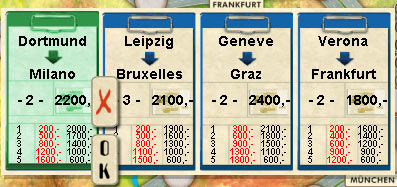
If a player full Number of cubes arrived in any city, it has to offer either one of the four open orders to auction or remove the first (left) order from the game. A new order then moves from the stack. If the stack is used up, only the existing orders are offered. If these are also used, the purchase of orders is not necessary.
The selection window can be moved like all other windows by right mouse button.
The auction

If the active player offers a public order to auction, the co-players can bid or match a higher bid in succession. Whoever fits, leaves the auction. Whoever offers can not set the price arbitrarily, but must offer one of the five bid levels of the order.
The active player must only be equal to the maximum bid. As soon as all players have fit or had to fit, the auction ends. The highest bidder receives the order and must immediately pay the price of his bid. If no one offers anything, the active player will receive the order for free.
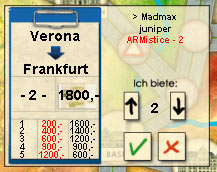
Event cards
Event fields are marked with a red-white triangle. Whoever comes to stand on such a field with his truck without having to drop cube points must take an event card from the hidden stack and execute the prescribed action. After completion, the card comes out of the game.
Some cards have to be done immediately and require an action, some cards will be done automatically when fulfilling the order and others can be used at a later time during the game.

To do this, you select the lowest symbol of the game action field and click on the handcard icon in the player display. Now you can select the corresponding event card.

In addition to the building site sign, the traffic sign can be brought into play by event cards. It is subject to the same rules as the construction site (passage prohibited), but only applies to a Round and can also be placed on cities.
Playing
The game ends immediately when no more public orders are out and a player All has done your own jobs. In which order these two situations occur, no matter what. The player with most cash wins the game.

