Kurzanleitung Pandemie
This quick guide is aimed at players who already know Pandemic. It mainly explains the online operation of the game.
Playfield

- Player display (name, role, player cards)
- Outbreak markers
- Infection card stack/discard pile (can be clicked on) and infection rate
- Player card stack with Display draw pile/discard pile (can be clicked on)
- Own hand cards
- Action bar
- Own role card
- Control window for the game chat
- Output window for game chat, epidemic and outbreak
- Background switcher
- Supply of plague cubes/research laboratories
Execute actions < /h3> 
- Perform movement actions
- Fight plague
- Build research laboratory< /li>
- Develop antidote
- Share knowledge
- Pass
Actions that can be carried out are highlighted in yellow. < /p> 
- Car/Ferry (movement to a neighboring city)
- Direct flight (flight to a city with an associated player card )
- Charter flight (flight to any city from a city with an associated player card)
- Feeder flight (flight from a city with a laboratory to another city with a laboratory )

With the top symbol you can pass a card, with the middle symbol you can receive a card. When you click on one of the symbols, a selection of the cards that can be passed on or received appears, as well as a selection of other players to whom the cards can be passed on or from whom cards can be received.
Special functions of the role card

The dispatcher has an additional movement option: he can move any pawn beam to any other pawn.

The dispatcher clicks on the desired movement action as usual and then selects the pawn, which he wants to move.
Draw cards
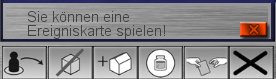
If the game situation changes drastically as a result of drawing cards (epidemic drawn or event card drawn), the players get the chance to play an event card before the next game phase (execute pathogen or execute epidemic).
To play an event card, simply click on it and confirm execution with the green checkmark. If you don't want to play a card, click the red X.
Options
approvalNeeded
If this option is activated, the dispatcher needs the consent of his fellow players in order to move their pawns.
level
The level option determines the number of epidemic cards in the player card deck. For beginner/normal/hard/legendary, 4/5/6/7 epidemic cards are used. A winning game gives 1/4/16/64 points, a losing one always gives 0.
classic
Game without the Roles and event cards from the expansion "On the Razor's Edge".
Game chat
So that the cooperative and communicative game element of Pandemic does not come to an end Shortly, there is an extra game chat. This makes it easy to make suggestions for train design.
Main chat

The main menu is located below the player display. You can hide and show it by clicking on the small speech bubble to the left. In the main menu you can select the various action elements that are already known from the action bar. Depending on which one you select, you get a submenu.
Movement submenu
The following applies to all submenus: Use the green arrow to return to the main menu. The suggestions in the submenus can be sent by clicking on the loudspeaker. They then appear in the main chat and at the top right of the output window.

Would you like to suggest that a certain mob be placed in a certain one? To move the city, you check the box under the corresponding pawn on the left and then put a check under the arrow on the right. A small ellipse will then stick to the mouse, which you can then place in the desired city on the map with one click.
To suggest using the dispatcher to move one pawn to another To beam, click on the target pawn on the right instead of the arrow.
Submenu Fight Plague
{ 9}To suggest fighting a plague, place the ellipse in the desired city in which plague cubes are to be removed. < /p>
Submenu research laboratory

For the suggestion to build a laboratory, you place the ellipse in the desired city in which a laboratory is to be built.
Share knowledge submenu

To make a suggestion for sharing knowledge, you first click on the two pawns (the giver on the left, the taker on the right) that are supposed to exchange a card. Then you select the corresponding card color in the middle and place a checkmark under the arrow. Alternatively, you can also select a city directly by selecting the arrow.

