Pantheon
Before the start of the game
With /join 2 - 4 players can enter the game. With /start the game begins. Alternatively, you can use the game management use.
The game
Pantheon leads players to the Antiquity, where they compete in six epochs with different peoples for the benefit of the gods. It is always necessary to weigh down exactly whether you prefer to sacrifice the gods first, but wait first and collect maps or prespice forward on the field of play in order to cut off bonus platelets or build columns. Those who find the best balance at the end and can get the best out of the given circumstances reward the gods with the glorious victory.
This online rule primarily addresses the operation of the game. For special cases and examples, Original Rule to be added. There is also a video guide of the publishing house.
Field

- Pick-up stack
- Special money card stack
- Action cards
- Puppets
- Exposed half-gods
- Player display
- Own god platelets
- Selection window Action
- Column field
- Start of people with temple
- bonus pads
- Handcards
- Classification
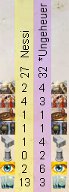
The following details are shown in the player ad from top to bottom:
- Name
- Point
- Level of the sacrificial platelets "Tempel"
- Stage of the Little Dancer
- Level of sacrificial platelets "Gaben"
- Level of the sacrificial platelets "priests"
- Number of feet in own stock
- Number of columns in own stock
- Points by Halbgötter
- Number of handcards

In the God's advertisement, the collected god platelets are displayed. The symbols correspond to the symbols on the idolatry right above. From top to bottom they stand for the following gods:
- Vinthrad
- Stonkus
- Gadicea
- Gaiviles
- Pietals
- Traitera
- depraccus
The properties of the gods are on their own page explained.
To activate the extract of the Traitera, the small box must be clicked to the left at Traitera.
If the mouse passes over the international display (13), it is shown enlarged.

Here you can see in what era you are currently in, which peoples were already in line and which is the current people.
Material
- 48 columns and 48 feet in four colors
- 32 sacrificial platelets
- 40 prey platelets
- 8 peoples
- 40 Deities (divine platelets)
- 21 half gods (2x1er, 4x2er, 5x3er, 5x4er, 3x5er, 2x6er)
- 6 bonus platelets
- 7 special money cards (each 2x 2er, 3er, 4er; 1x 5er)
- 75 action cards (16x movement (C),44x victim (A), 15x 1er money (B))

Game preparation
The special money card stack is sorted by classification, the smallest number upwards.
The half-gods are sorted as follows: 4s, 5s and 6s come mixed down, 1s, 2s and 3s mixed up.
In the BSW, the starting material is adjusted according to a rule variant of the number of players. 2/3/4 players
each player at the beginning 6/5/4 feet and one column less than feet in his player color. In addition, everyone gets five (action) cards. At the beginning of the game, each player may be one of the bonus platelets choose.
Game sequence
The game runs over six times. Each epoch is divided into three sections:
- Preparation of the Epoch - Ascension of the People
- Train phase - flowering time of the people
- End of the Epoch - Downfall of the People
After the third and sixth epoch, a score takes place. After the second score the game ends.
Preparation of the Epoch - Ascension of the People
The preparations of the epoch are carried out in the following order (1-3 happens in the BSW simultaneously):
- At the beginning of each epoch, one of the eight peoples is randomly extinct. The associated platelet is placed on the left bottom of the epoch indicator.
- The god platelets are designed at the top right and exactly one more than players participate.
- Precious platelets are distributed on the schedule. The following shall apply: There is exactly one prey platelet more than fellow players and the prey platelets can only be distributed on the marked fields around the starting field of the currently active people. For each prey platelet "semi-god" a half-god is covered by the stack and is open (5).
- The special property of the people (see Properties of the peoples) is now executed by each player.
- The temple is placed on the starting field of the active people.
Train phase - flowering time of the people
The pulling phase is the main action phase of the game. Each player has reihum the possibility to choose and execute one of four actions:

- drawing cards
- Movement
- Shopping
- Buy God's platelets
drawing cards
If you want to draw maps, choose the symbol with the map back (world ball).

You can then move up to the top left either from the open cards or from the draw-down stack to three cards. The small action window displays how many cards have already been taken.

You finish the action by clicking on the arrow.
Movement
With the help of movement cards (C), a player can place feet and/or columns on the schedule; each card counts two points of movement. In the selection window, you select the foot symbol.

Then you click on as many motion cards as you want to play.
The number of possible movements is displayed in the small action window. The player who chose the action receives an additional movement point. All other players are allowed After the active player reihum also perform the action "movement". They also have to play motion cards for this. If you have no or do not want to run the action, click the arrow in the small action window.

The active player has clicked two of his three motion maps and thus available five motion points (2 cards = 4 motion points +1 because he triggered the action).
For movements:
- For each movement point, either a foot or a column are set.
- Feet may be placed on all fields. Exemption: Column fields.
- Columns may only on column fields.
- The first foot must be placed adjacent to the temple.
- Further feet must be placed adjacent to the temple or adjacent to existing own feet.
- Columns also have to adjoin existing, own feet.
- If a field is entered with a prey platelet, this is obtained. It will be End the motion action activated.
- A maximum of two different-colored feet/columns can be located on each field. If you want to enter an already occupied field, this costs a more moving point.
- Only as many feet/columns can be used as in your own stock!
Shopping
If you have money cards on your hand, you can buy them. You choose the money symbol.

Then you click on as many money cards as you want to use.
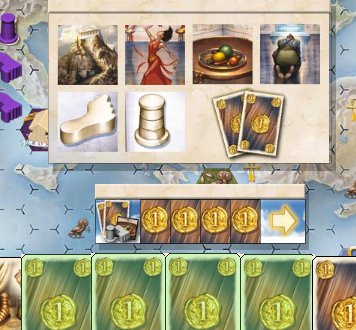
In the small action window, you will see how much money you have available for shopping. can be bought:
- Feet and/or columnsto fill in your own stock. Each foot / column costs a valley. To buy feet/columns, simply click on them as often as you want them. In the small action window, the spent money is then displayed darker.

Here the player has already consumed two of four valleys.
- Movement points: With the money you can also use feet/columns from your own stock on the schedule. Each foot / column costs a valley. The same rules apply as in the "movement" action. Exemption: There is no special movement point and the players must not move.
- Victim platelets: There are four different varieties (temples, dancers, gifts, priests), each in four stages (I-IV). The I./II./III./IV. stage costs 1/3/6/10 Thaler. The lower levels can be upgraded to higher by paying the difference.
To buy sacrificial plates, click on the desired icon:
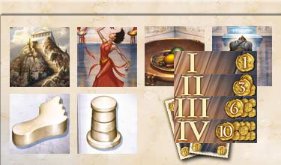
The levels that can still be acquired are displayed with the corresponding costs. To buy, simply click on the desired step. You can also buy a higher level if the money is sufficient. It is also possible to buy from several sacrificial plates.
Basically, you can also buy several times as long as you have enough money.
Thus, for example, one can buy a column, insert two feet on the plan, buy a sacrificial plate of step I and increase another IIer plate to III. Together, the seven valley would cost (1 + 2 + 1 + 3).
Buy God's platelets
Another possible action is the acquisition of the god platelets on the top right. In order to be able to acquire a platelet of gods, one must be able to bring enough sacrifices. The required victims are displayed on the left side of the card.

In order to secure the favor of Stonkus, victims of all four varieties must be placed: from one variety at least four, from another variety at least three and from the two other varieties at least one. Victims can be brought in the form of sacrificial plates and/or sacrificial cards (from the hand).
One could use for Stokus, for example, a victim platelet "Tempel" step III + a victim card "Tempel. To this end, an Ier sacrificial platelet "Tänzerin" + two dancer cards, an Ier sacrificial platelet "Gabe" and a sacrificial card "Priest".
If you want to buy a idolatry, click on the icon with the eye. Two small action windows open.

You can now choose one from the rest of the god platelets by clicking on it.

The idolatry now moves into the small action window. The number of available sacrificial platelets is displayed on the left, in the current case only zero. Now you have to click on and drop so many sacrificial cards from your hand until Stonkus is well tuned.
Then you can finish the action by clicking on the arrow. In the case of a yellow platelet, the favor of God is now executed directly.
For every god platelet you get so many Points like the epoch in which you are right now.
Basically, the following applies to idolatries:
- Per action "Götterplättchen" only a God's platelets are acquired!
- Yellow God's platelets are Unique instantaneous actions.
- Blue bring the gods permanent advantage throughout the game.
An overview of all the little gods there are here.
The tensile phase ends as soon as either the last bonus platelets or last god platelets was taken by plan. The active player is allowed to finish his move and gets to finish the flowering season three win points. The next player will now become a starter.
End of the Epoch - Downfall of the People
- All feet come back from the schedule Stock of players.
- The columns remain on the plan.
- Verbliebene prey platelets are taken from the game.
Then a new era begins with a new people.
Value
After the third and the sixth epoch, a score takes place. First the half gods (sums of points) that each player could collect and then all columns on the plan are evaluated. The score of a column depends on the total number of columns on the plan: For 1-3/4-7/8-11/12 columns there are 1/2/3/4 points per column.
For example, if a player has six columns on the plan, he gets 6 x 2 = 12 points for it.
Playing
The game ends after the second score. The player with most points wins. At the same time, the player wins with the largest number of gods. If there are equals, there are several winners.
Options
carbonus
The start bonus plate is randomly added.

