Sudoku
Sudoku (Originalregel)

Door het click on the button "Sudoku" wordt the game "Sudoku" opened.
< span>Je kunt the window slots with the rode X in the right bovenhoek. The door can be clicked on the blue version to help you get information about the tool.
With the configuration screen you can turn the button in the toolbar off .
Description of the game
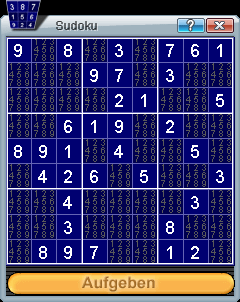
The afbeeldingen in deze handlingiding zijn in het Duits. Online you can play the game in the Nederlands too! A part of the world is all parts with a cijfer gevuld, the other bevatten de cijfers 1 tot en met 9 (hulpcijfers bij het oplossen).
Doel of the game is om In all areas there is a number of 1 to 1 and 9 to the vullen. In this manner the elk gotal van 1 tot en met 9
- precies eenmaal in elke rij
- precies eenmaal in elke kolom
- precies eenmaal in elk blok
voorkomt.
He is already a logical oplossing There is no need to play it.
Operation
Door te click on "Nieuwe Sudoku" to begin the game.
Om a veld met a cijfer te vullen klik je op één van de hulpcijfers. Once the reeds are in the ground, the correct click will be heard on the ground and the children will be seen. This means that you can click on a mobile phone and click on it in the hetzelfde veld. Now you can also see the markers on the relevant cijfers and click on them.
As you will notice that everything is raised and you will never want to try it out and then lose it kun je op "Opgeven" klikken om op te geven. Then you can start the game again and start with a new Sudoku. Alleen correctly oploste Sudoku's have become a real game.
Alternative operation
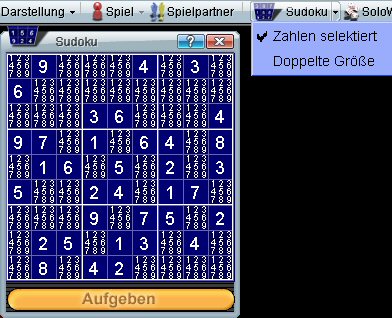
You can play in a different way than ever before lifts, from the door of the cijfers the niet mogelijk zijn uit te sluiten. Kies herevoor in the pijltje naast de button "Sudoku" de optie "Getallen al aan".
Now you click away the auxiliary numbers one by one until only one remains in a field. The field is then filled with this. Here too, a filled field can be corrected by clicking on it again. Changes to this setting will become visible with the next game.
As the tallen te small zijn voor je, kun je het speelvenster also enlarged. Kies herevoor in the pijltje naast de button "Sudoku" de optie "Dubbele grootte". Afhankelijk van de grootte van het venster van je client kun je also the speelvenster buiten je client slepen. Wijzigingen in this setting zijn direct zichtbaar.
Speleinde
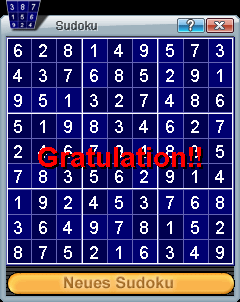
< span>Once all fields are filled in, click on “Solve” to have the solution checked. If you have solved the Sudoku correctly, a congratulation message will appear.
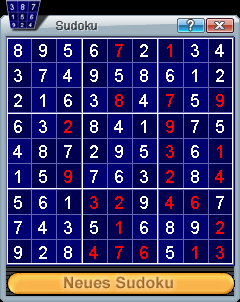
In the other geval the world has been discovered With rood marked and the game is opened.
Telling
All the spells have been told and the correct ones have been played. The score is based on the tijd in seconds, which no one had before the oplossing of the wind.

