Game Manager
When you first enter BSW you appear in the “game lobby”, the Game Manager.

Here you will find the latest games to come to BSW. You can find our older games in the archive manager by using the command "/manager archiv" or by the use of the Back Arrow icon in the toolbar.
Players Wanted
Here you can see all the currently available games. The different colors have the following meanings:
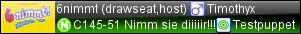
Black/light green lines are available games, where a Gameyell has been requested and where you can join directly.

Black/dark green lines are available games, where a Gameyell has been requested and where you must ask if you can join. You will enter the room and then you can ask if you can join the game.
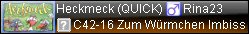
Black/brown lines are games where players have already joined, however, they are not actively seeking players.
The top row displays the game name and enabled options and players who have already joined the game.
The bottom row displays the expected experience level, the room number and the name of other players in the room.
Before each name there is the appropriate icon for female/male, which is framed gold for experienced players and blue for the rest. The green icon means that it is a puppet and not a player.
If you click on a game wanting players , you will be shown the following information below the line manager:
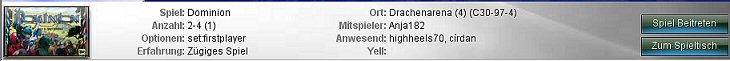
- Spiel: Name of the game
- Anzahl: Number of possible players (number of players already joined)
- Optionen: Selected Game Options
- Erfahrung: Desired experience level (beginner, fast, expert, etc.)
- Ort: Name and room number of the Game Room
- Mitspieler: Players already joined.
- Anwesend: Other players present who have not yet joined.
- Yell: Text of the Gameyells (if used)
The button "Join Game" is available only for the bright green lined games requesting players. This button will take you directly to play in the game. With the button "Enter Room" you can enter the room and then ask if you can join the game. You can also "Enter Room" by double clicking on any displayed game in the Manager.
On the bottom right is a "Gear" icon which will set filters for a specific experience expectation:
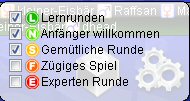
By clicking on the desired expectation you will see only those game types. If you choose not to, you get only wanted without selection:
-Learning Game
-Novice
-Social Game
-Fast Game
-Experts Game
Möchte man selbst bei Spieleröffnung bestimmte Erfahrungsgrade auswählen, kann man dies über das Spielverwaltungswerkzeug tun.
Game Selection
If you only wanted a particular game or an empty room for a game, you can select the game from the list on the left.
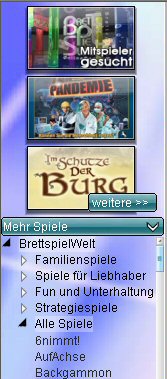
The larger images show the latest games or games from your personal favorite list. You can add to your favorites list by using /add favorite GAMENAME and remove with /delete favorite GAMENAME . Alternatively, you can control your the Favorite list with the List Tool. If you have a long list you can either view using the "Mehr Spiele" button or use the "weitere >>" button.
There are also game categories to choose from. You can choose from several game options. You can also use the scroll bar.
Familienspiele = Family Games
Spiele für liebhaber = Games for enthousiasts
Fun und Unterhaltung = Fun and Entertaining
Strategiespiele = Strategy Games
Alle Spiele = All Main Games
Zwei Personen Spiele = 2 Player Games
Spieleklassiker = Classic Games
If you have chosen a game, you will see the following:
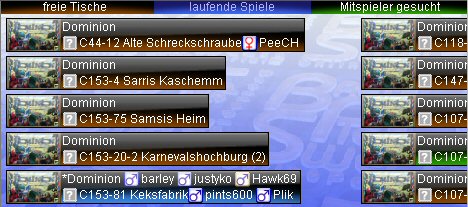
You will again be shown available game tables. Again, brown lines are empty, available game rooms, green lines are games seeking players. The blue lines are games which are actually in play. These are available for ongoing games. You can further limit your search by using one of the top selections:
- freie Tische (free tables): shows only free tables (brown) and tables where players are wanted (green).
- laufende Spiele (Games in progress) : displays only rooms where a game is in play(blue). Here you can rejoin a game you happened to leave.
- Mitspieler gesucht (Players Wanted): shows only tables where players are wanted (green).
Functionality works similar to described above. Instead of the "Spiel beitreten" button there is a "Spiel eröffnen" button if you first choose an empty (brown) room. With this button you go to the game room, join the game automatically and send an empty gameyell.
On the 'Game Start' icon you can use the "players wanted" button.
How long do I have to wait for opponents?
Whilst on BSW you are connected to a server where about 1500 - 2000 users play simultaneously. (approx 21:00 GMT). If you have a free table you can request a "Gameyell" After a little while people will come and ask to join you at your table. Have a little chat, while the other players decide to join.
We wish you good luck and have fun. If you still have troubles, you can ask for help in the tutor-channel. To do so, type one of the following at the command channel:
/channel Tutor_en (english)
/channel Tutoren (mostly german, but most people in there do speak english, too)
You'll get help from some experienced player there as soon as possible.
Manager design
There are currently several available backgrounds for the Manager. You can change the appearance of your manager via your prop-file.
managerTheme = newblack (Standard)
managerTheme = newstone
managerTheme = newwin
managerTheme = newwood
managerTheme = light
managerTheme = tradlight
