Building on plots as a citizen
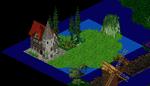
Citizens of rank W/K 12 and above get their own plot of land. If you want to landscape it and build your residence you have to enter it first.
After entering it, your plot is illuminated while the rest of the town is darkened.
The building menu

To activate the building menu, click on the little round button to the right of the screen, just below the town name.
Choose the residence

After activating the building menu additional tabs will appear.
To build your residence, go to the buildings tab (the 5th tab, called "Gebäude").
Click on the residence and move the mouse to the left and right to scroll through the different types of residences. After choosing one, click on the location in your garden where you want your residence to be built.
Building costs
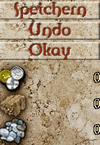
After this go to the last tab ("Baukosten") and click on the "Speichern" button to save the building plan. If the current proposal is not the way you wanted it to be click "Undo" to start over again. After saving the plan you'll see the total costs of it. Click on "Okay" to confirm the plan and your residence will be built.
Constructing the residence
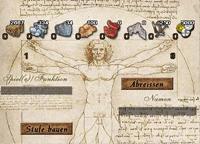
Now you'll see a building site in your garden. Enter it to finish the construction of your residence.
Enter the name of the building in the right grey input area (e.g. Residence of XY) and confirm it using the Enter key. You'll get a confirmation in the chat screen after which you can click the "Stufe bauen" button. Now your residence has been built.
Landscaping the garden

You need two tabs to landscape your garden:
1. Ground ("Untergrund") - water, plains, flowers, etc. and
2. Objects ("Objekte") - trees, bridges, statues, etc.
Here you can also click on a square and drag the mouse to the left and right to get more options. After choosing what you want to build, mark the desired area in your garden (or click on a square).

Click on the "Setzen" button to landscape the marked area. The red cross is for deleting earlier placed objects.
You can find more about the concept of layers and ground on the Constructing for mayors page.
Cost
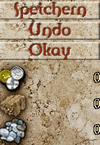
To save the proposal and pay the costs select the last tab again. After clicking on the "Speichern" button the costs are shown. Use the "Undo" button to cancel the changes to your garden if they are too expensive or you simply don't like them. When you click the "Okay" button the taler will be withdrawn from your account and your garden will be changed.
Name of the plot and the residence
Use the command /estate name to change the name of your plot. You must be "in" your plot at the time.
Use the command /changeresiname name to change the name of your residence. To do this, first enter the residence.
