Client help
How do I install the Game Client
To begin you must download the installation files suitable for your operating system. You can find these either on the download page or you can click on the link shown in the newsbox (at the top of each page called) "Download online game client". The appropriate version for your operating system will then be downloaded automatically.
The installation follows then following screens are shown:
- Installation with MS Windows
- Installation with Linux
- Installation with Mac
Client Initialization Screen
Click on the Icon or use the Windows Start -> AllPrograms -> Brettspielwelt to start the client. It will initiate a window similar to that shown below.
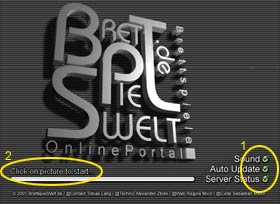
The system status is shown to the right (see #1). The top button shows the sound status (green = sound on/red = sound off). Default is sound on. Click on the icon to change.
The middle button controls the automatic update function. The default is on (green). It is recommended that this isn't changed as it downloads new graphics often when new games are released.
The lower Button shows the server status. If this goes red, then the server is down and logging in is momentarily not possible. You must wait a few minutes and try again later.
At the bottom left corner (see #2) the current status of the client is shown: you can see if a connection is being made to the server, if the program is waiting to be started by clicking in the screen or if the software is being updated.
Starting the Client
To start the client, click anywhere on the picture. The system checks for updates first and downloads there where necessary (provided the flag had not been switched off). The download can take time depending on the connection and bandwidth of your network. If the server status becomes red there can be two reasons:
- BSW server is down. Try again later.
- You cannot connect to the server. Check to see if you have a Firewall blocking access.
Normally the client will load the Game Manager and you will see a Login dialogue box.
If this is your first time in BSW, you should read the Introduction to BSW. An explanation of the Game Manager can also be useful.
