Gifts
Send your favourite Online Player a BSW Gift Card.
(Unavailable until further notice)

Click on this Icon to view the BSW Gift Shop
Close this window with the red X in top right hand corner. Get help by clicking on the blue question mark.
With Tool Configuration you can add or remove tools in the tool bar.
Description



Send to your favourite online players a BSW Gift Card. The minimum value is 1 euro. The value of the gift cards never expire and can be saved to earn bigger and better prizes at the BSW gift shop.
Buying Gift Cards for the BSW Shop.

From the BSW WEB main page, select the BSW Shop, then buy as many 5 Euro Coupons as you want. After receipt of payment the coupons become active. You can then use the coupons in the gift tool to send to other players.
Using the Gift Card Utility
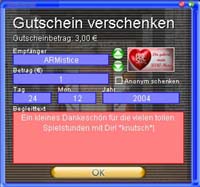
Enter in the players ID , the amount and the message. The date indicates when you would like the recipient to see the gift. If you want the gift card to be immediately active, then simply enter in yesterday's date.
The recipient will then see the gift ward with their next Login on BSW.
The gift card represent money, which you can spend when you want. You must however round up to the nearest euro.

The right hand panel allows you to select an image that you want to send with the gift. Once everything is filled in, click on "OK" to send.
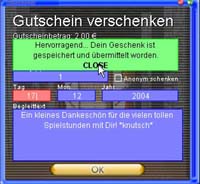
The value of the gift sent is indicated. Click on the yellow 'OK' to close this message. You can the send further gifts if you desire.
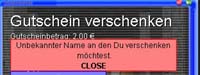
If the user name does not exist, then you cannot send the gift.
How it looks for the recipient
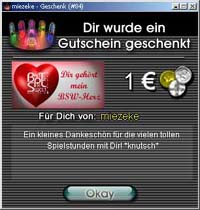
When you next log in, after being sent a gift, you are shown a window with the gift card in it. If you close this window with the 'X' (top right), it will return during your next login. If you close the window with 'Okay' then the card is not any longer show.
You can only redeem the amount shown on the gift card after you have clicked on 'Okay'.
Redeeming a Coupon in the Shop
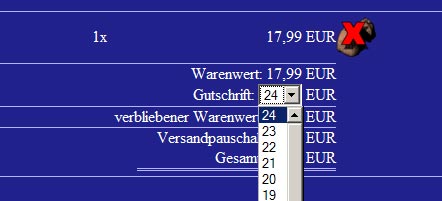
In order to redeem the coupon in the BSW Shop, you need to enter the BSW Shop in the main BSW Home page.
While in the shop, select items for your shopping basket.
Click on the option 'Check Out' to pay for the goods.
On the page which then appears, in the field called Gutschrift the value of the coupon is shown.
You can then select how much you would like to redeem from this coupon.
The amount of coupon is never lost. One can collect amounts from many coupons over a long time and redeem them when you like.
