Toolbar Help Tool
Opening the Help Tool

When you click on the buton "Help" the utility opens.
The tool can be closed by clicking on the red X on the top right part of the window. You can get context sensitive help by clicking the blue question mark symbol next to it.
With Tool Configuration you can add or remove tools in the tool bar.
This is a quick aid for new players
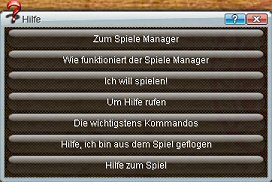
Das Hilfe-Werkzeug bietet schnelle Hilfestellung zu den wichtigsten Dingen in der BrettspielWelt.
The tool includes features to let yourself be beamed directly to the Game Manager and you'll find a short description of the most important commands. You can also read what you can do when you involuntarily dropped out of a game.
Help when playing
If you are in a gameroom and you click on the Help button you will get several options to help you play. If you click on this when in Tichu you will get the following:
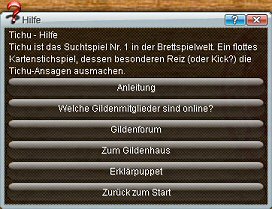
- Kurze Spielbeschreibung.
- Anleitung: Direktlink zur Online-Anleitung (wird im Browserfenster geöffnet).
- Welche Gildenmitglieder sind online?: Listet alle Gildenmitglieder auf, die momentan online sind.
- Gildenforum: Direktlink zum BSW-Gildenforum (wird im Browserfenster geöffnet).
- Zum Gildenhaus: Damit beamt man direkt ins Gildenhaus. Hat die Gilde noch kein Gildenhaus, landet man im Gildenhaus in ARMfeld.
- Erklärpuppet: Hiermit ruft man das Erklärpuppet zum Spiel auf, sofern es bereits eines gibt. Mit @Weiter bringt man es zum Sprechen.
- Zurück zum Start: Damit wird wieder das Fenster mit der allgemeinen Hilfe angezeigt.
