Calendar

Click on the 'Calendar' icon to open the Events listing
The tool can be closed by clicking on the red X on the top right part of the window. You can get context sensitive help by clicking the blue question mark symbol next to it.
With Tool Configuration you can add or remove tools in the tool bar.
Description
The Calendar tool gives an overview of all the tournaments and league games in BSW.
Calendar View
There are two different views:

In the default window you can preview one months events such as ongoing and planned tournaments and leagues. The the little arrows at the top left and right can be used to change the month being viewed (past/future). The current day is marked with a red squiggle. Tournaments and leagues are displayed with different colours.

By hovering your mouse on a colour bar you can see further detail about that event. Here you can still click on the events link which switches the display of the tool to the details. The same thing happens when you click on "Detail".
Details
The detail view has four tabs:

In the tab "Übersicht", all the included leagues and tournaments for the selected month are shown chronologically. You can select any one of them, then click on the "details" tab. Once selected, go back to the "kalender" view to see the duration of this event (marked by a white bar).
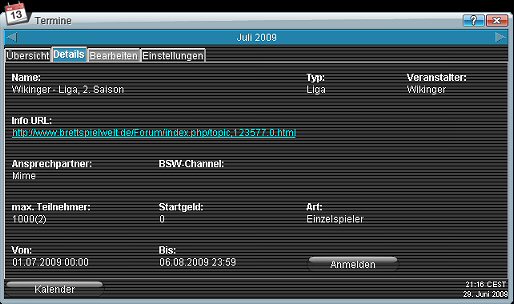
In the tab "details" is more information about an event. You must select an event from either the "Übersicht" tab or from the calendar view. Click on the "Anmelden" button to open the tournament registration page in a browser window.
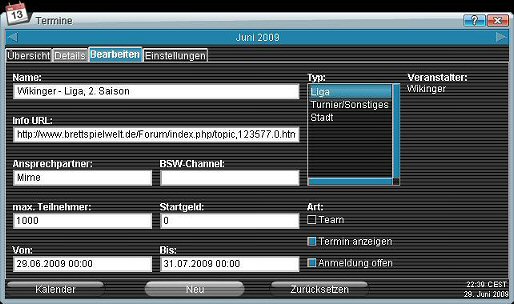
Admins, Guild Masters, Tournament Masters, Mayors and Deputy Mayors can use the "Edit" tab to create events. Events can be edited by either Guild Master or Tournament Master for a guild, Mayors and Deputy Mayors for the towns.
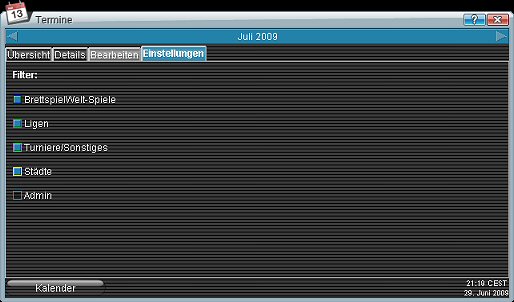
The tab "Einstellungen" can be used to filter which events you wish displayed in the calendar view. It colurs designated are as follows: BSWS (blue), leagues (dark green), tournaments (light green), cities (yellow).
You can return to the main Calendar by clicking on the "Kalender" button.
This function takes into account the time zone of your computer. The date is also converted.
